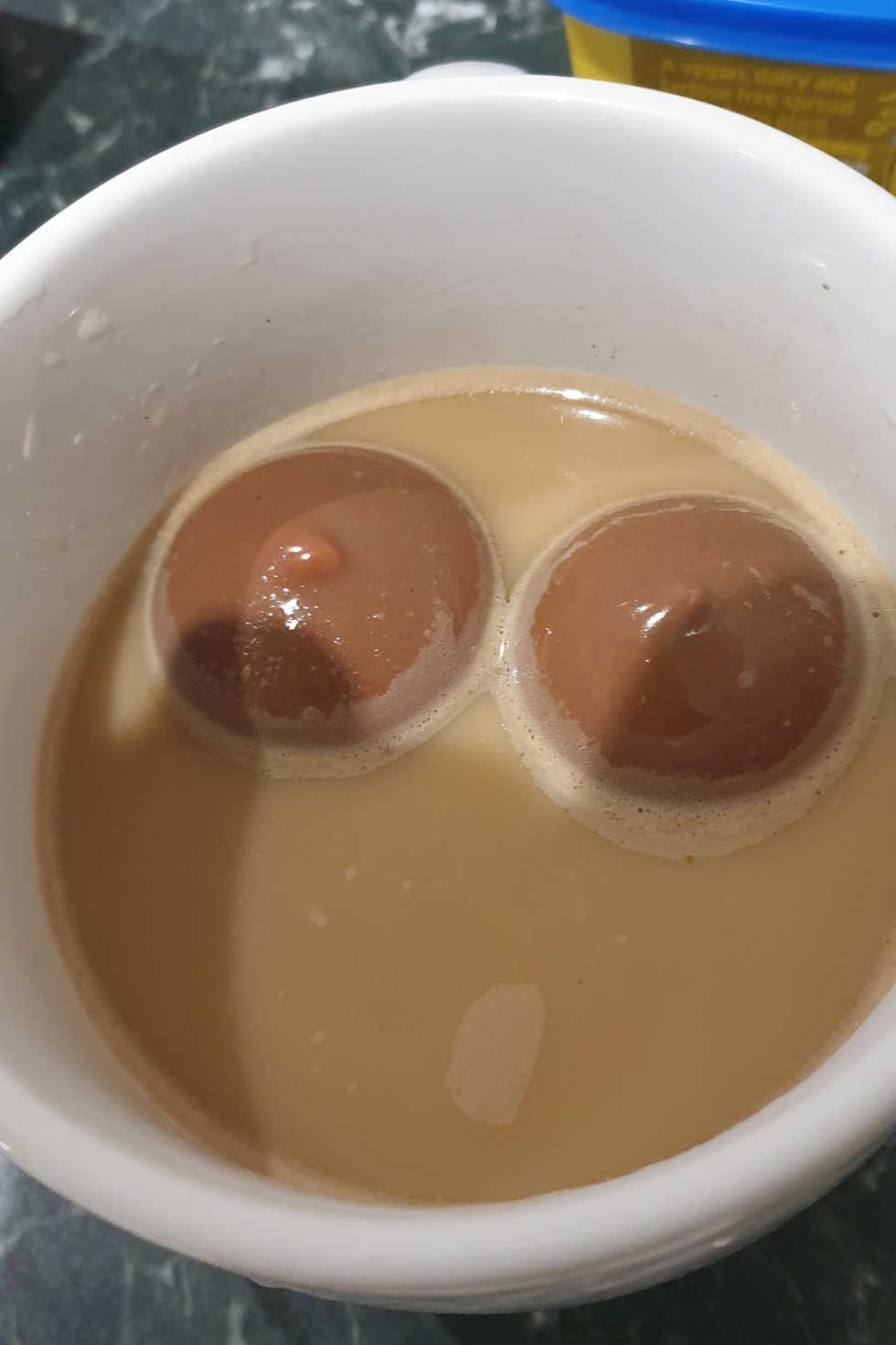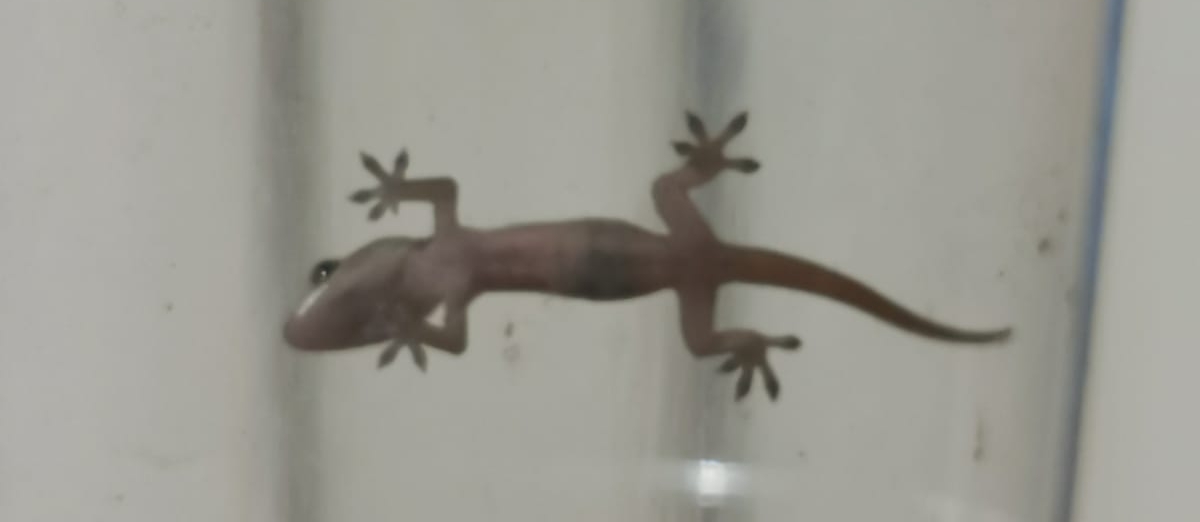After setting up a CertBot for the SSL,
Go to “/opt/bitnami/apache/conf/vhosts”. Yes, this is for a Debian server.
In my
Copy, paste and paste wordpress-vhost.conf and wordpress-https-vhost.conf, in the same folder. Renaming them of course with the name of the new website / App
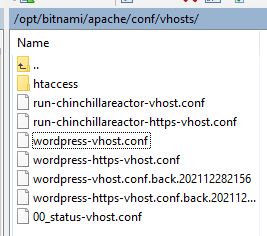
in my case, the other site is “run-chinchillareactor”
Open both of the vhost.config files and add the following code, replacing the domain name for the one you will use and the path to the web site folder
ServerName newdomain.com
ServerAlias newdomain.com
DocumentRoot /web/app/folder
#replace this with the path to the files too
<Directory "/web/app/folder">It would be wise adding an error logs too. Changing 80 for 433 depending if it is HTTPS and changing “websitename” for your website name
ErrorLog /opt/bitnami/apache/logs/websitename_80_error.log
And one last advice. I had to change the path to the certificates.
# From...
#SSLCertificateFile "/opt/bitnami/apache/conf/websiteName.com.crt"
#SSLCertificateKeyFile "/opt/bitnami/apache/conf/websiteName.com.key"
#To...
SSLCertificateFile /etc/letsencrypt/live/websiteName.com-0001/fullchain.pem
SSLCertificateKeyFile /etc/letsencrypt/live/websiteName.com-0001/privkey.pem