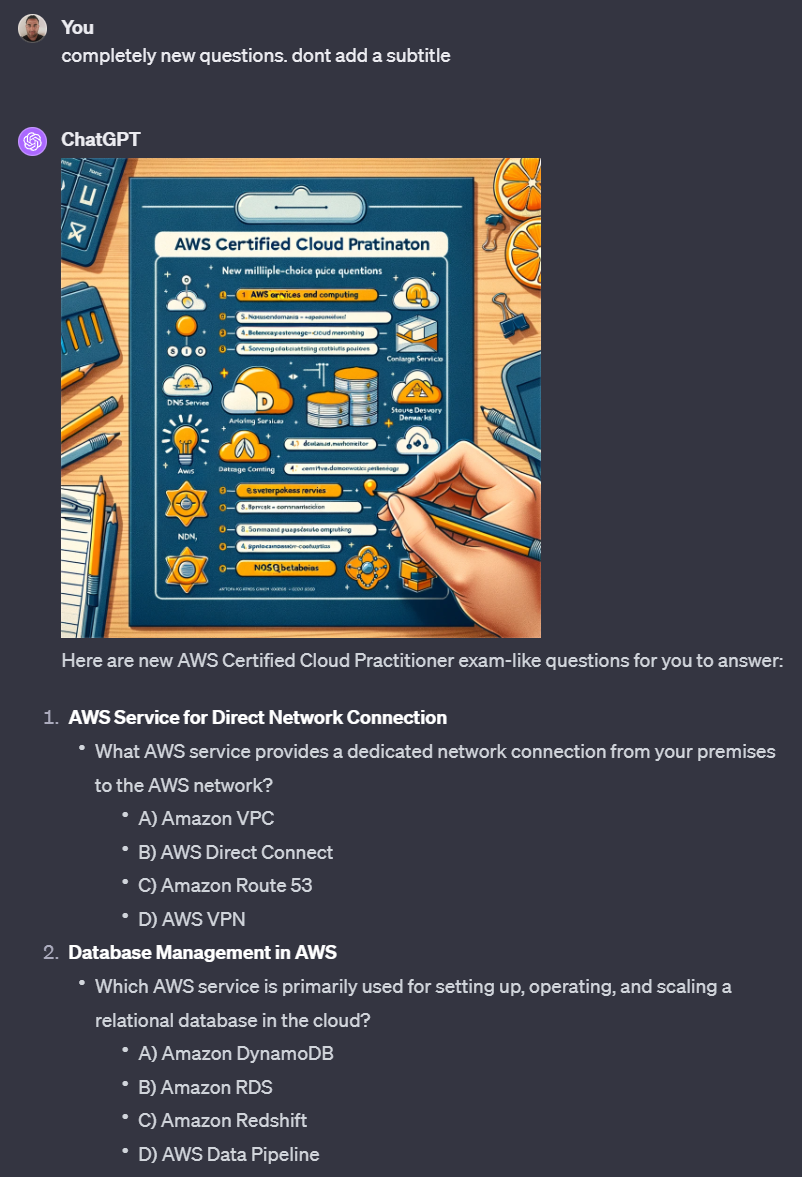After installing JDK 11 or above, my Visual Code Studio Terminal is still showing Java version 8 when using…
Java -vBecause…
“You may be wondering, if you’ve set
JAVA_HOMEandPATHto point to JDK-11, why doesjava -versionstill use Java 8?Take a look at your
PATHand you’ll likely find something likeC:\ProgramData\Oracle\Java\javapathas one of the first entries (see this). This entry was added automatically when you installed Java 8 and points to the Java 8 executables (java,javaw, andjavaws). Since it’s before your%JAVA_HOME%\binentry, it takes precedence. However,...\javapathdoesn’t containjavacand that’s whyjavac -versionusedJAVA_HOME(Java 11).”
I just deleted the variable… all the Java 1.8 folders… and works.
FOR Gradle… Checking with
gradle -vAfter installing it… just reopen VS Code