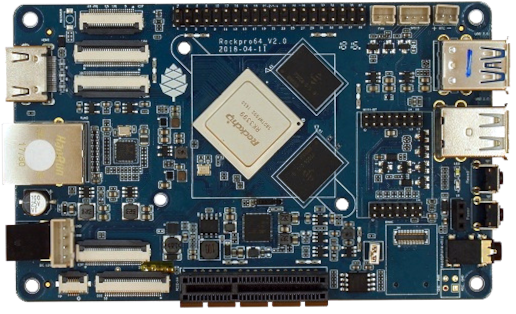At least when I bought it, my pine64 had a real slow and buggy O.S. Also it was draining the battery badly. I switched it to Ubuntu Touch, but it was using my SD card.
After 1 hour of research, I was able to fix this flashing it from the EMMC memory (internal).
Recipe:
- 1 SD card (32gb in my case)
- 1 Pine64 phone
- 1 Laptop with SD card port
- 1 USB-A to USB-C cable
Cooking:
1.-Enable USB flashing: Download Jump Drive (it depend on the device) and flash it to your SD (connected to a laptop or PC)using Balena Etcher.
2.-Stick your SD in your phone and turn it on to see Jump Drive
3.- Download the ubuntu-touch-pinephone.img.xz image
4.- flash it to your phone in the EMMC memory via USB using Balena Etcher.
5.- Restart your phone when your installation has ended.
Bonus: Remove the SD card and format it from your Laptop / PC, put it back in your mobile to get more room now.
UPDATE !
Sadly, even after changing the operative system… the phone stills draining the battery. My personal opinion… if this phone is not connected permanently to a power source, it will be battery flat in less than 1 hour. Very disappointed.