After creating the PEM file (key file for SSH), put it in MyDocuments (remember the path)
Get the SSH connection example from the EC2 instance panel. Keep in mind the Example line
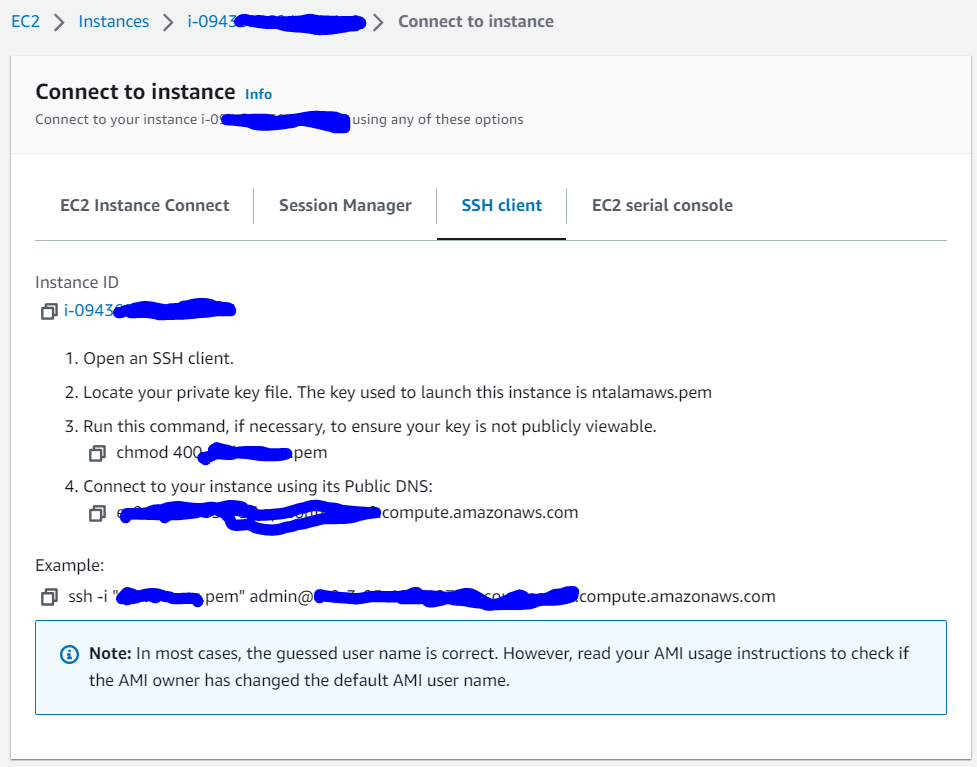
Create a PowerShell script with the following info, replacing the local path to the pem file and Example from EC2:
ssh -i "C:\Users\pathto\file-key.pem" admin@the-example.compute.amazonaws.comSave the file and copy the path to it
Go to C:\Program Files\PowerShell\7.exe
right click and SEND TO/ DESKTOP
Go to desktop and find the shortcut
right click, properties
replace Target for:
"C:\Program Files\PowerShell\7\pwsh.exe" --NoExit "C:\Users\pathTo\script.ps1"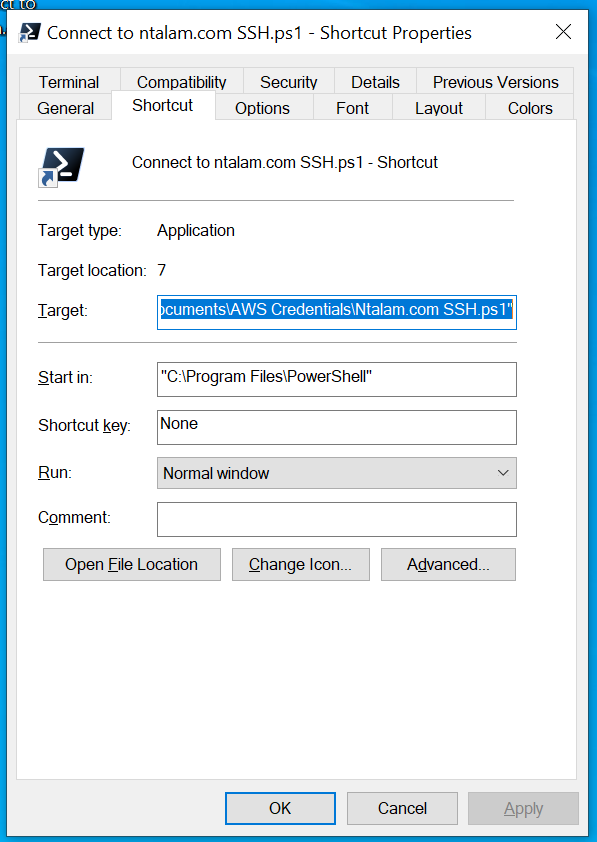
Now if you double click the desktop shortcut, the PowerShell terminal should appear and connected directly to your instance




